Kali Linux USB Flash Drive
$15.00
In stock
- Free Shipping
- Secure Payments
- No Hassle Refunds
- Satisfaction Guaranteed
Description
Kali Linux is a Debian-derived Linux distribution designed for digital forensics, penetration testing, security research, and reverse engineering. Kali has around 600 pre-installed penetration-testing tools and programs. Both 32-bit and 64-bit versions of Kali Linux are included on a USB 3.0 with 32Gb storage.
- OS Type: Linux
- Based on: Debian
- Architecture: 32-bit, 64-bit
- Category: Expert, Security, Laptop, Desktop
- Media: 32Gb USB 3.0 flash drive, or above
Kali Linux is the Open-source penetration testing platform of choice in the industry.
The Kali Linux distribution is built explicitly for security researchers and penetration testers. It has a library of over six hundred security tools, all suited to its target users. A complete installation program is also included with Kali Linux to configure Kali Linux as the primary operating system on any PC.
Additional features set Kali Linux apart from other Linux distributions, which are aimed at penetration testers. Here are some of those features.
Kali Linux can be used as a bootable live system:
Put another way; you can use Kali Linux without installing it. Instead, insert the USB stick, and restart your computer to begin using Kali.
The Forensics Mode:
Kali Linux has a forensics mode that it can enable from the boot menu. Kali Linux can enable forensics mode in the boot menu to avoid data alteration on the analyzed system. When the system boots in forensic mode, the hard drive, and swap space are untouched, and automatic mounting is disabled.
Completely Customizable:
Kali Linux is easy to customize based on your own needs and preferences.
An operating system you can trust:
Kali Linux is created by a small group of knowledgeable developers who work with industry best practices (signed source packages, integrity check, signed repository). Therefore, anybody can review the work performed on the packages in their entirety in the Git repositories.
Tools:
Kali Linux comes with a variety of security tools, including:
Aircrack-ng
Autopsy
Armitage
Burp suite
BeEF
Cisco Global Exploiter
Ettercap
Hashcat
John the Ripper
Kismet
Lynis
Maltego
Metasploit framework
Nmap
Nikto
OWASP ZAP
Social engineering tools
Sqlmap
Wireshark
WPScan
Nessus
Zenmap
Hydra
Reverse engineering toolkit
Foremost
Volatility
VulnHub
Users can use these tools for many purposes, including auditing a network or application, performing network discovery, or scanning a target IP address. As a result, most tools are among the most widely used and effective penetration testing software available today.
Minimal Installation Requirements
Kali Linux has different installation requirements depending on what you want to install. You can use as little as 128 MB of RAM (512 MB recommended) and 2 GB of disk space to set up Kali as an essential Secure Shell (SSH) server without a desktop. If you want to install the default Xfce desktop and the Kali Linux default meta-package, you’ll need at least 2048 MB of RAM and 20 GB of disk space on the higher end. A CPU that supports at least one amd64, i386, or arm64 architecture is required in addition to RAM and hard disk space.
Additional information
| Weight | 0.5 oz |
|---|---|
| Media Type | USB Flash Drive |
| Generation | usb 3.0 |
| Brand | Vary |
| Storage | 32 Gb |
| Connector Type | USB Type A |

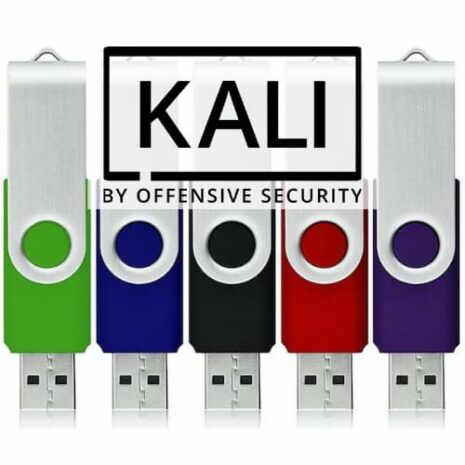
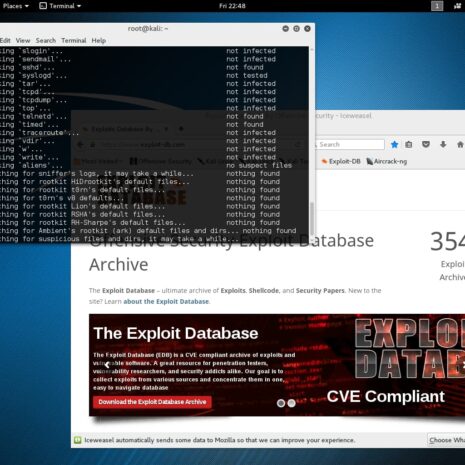







Reviews
There are no reviews yet.