Manjaro Linux USB Flash Drive
$15.00
In stock
- Free Shipping
- Secure Payments
- No Hassle Refunds
- Satisfaction Guaranteed
Description
Manjaro is a Linux operating system working on desktop computers, laptops, tablets, and mobile phones. In addition, there are a variety of user interfaces to choose from. The USB flash drive has all the latest official Linux Manjaro editions: Xfce, KDE Plasma, and Gnome.
- OS Type: Linux
- Based on: Arch
- Architecture: 64-bit
- Category: Desktop, Laptop
- Media: 32Gb USB 3.0 flash drive or above
Manjaro is a Linux operating system for everyone.
Manjaro is a fantastic companion that can meet all of your demands. So many people use Manjaro, from people who want to use it at home to people who work with computers. These people like art and music, work with multimedia, and many more.
Customize everything you need
The default settings in Manjaro will meet the needs of the vast majority of users. Yet, like many other Linux distributions, you have the freedom to customize any aspect of your system. An easy-to-use configuration software provides access to most of these features.
Control Your PC
Privacy, security, and control are of the highest importance to users of Linux distributions. Everything you need to get the job done, have fun, and relax has been bundled into Manjaro Linux. However, you, the user, will always be in charge of your computer.
Update when you want
When new updates are available, Manjaro will display a non-intrusive notification on the screen. Hide it with a single click whether you’ve got a vital job to perform or currently engaged in an online multiplayer game or viewing a movie. “Not now” still implies that you don’t have the time or can’t update. Manjaro doesn’t have any hidden downloads or auto-starts. Using Manjaro is a breeze because it does precisely what you want.
Configure Manjaro easily with one click
Manjaro has tools that make it easier for you to set up your computer the way you want. For example, you don’t have to look for settings across the computer and look things up on the internet. Instead, just go to the system control panel, open the tool, choose what you want to do, and then click on it.
Additional information
| Weight | 0.5 oz |
|---|---|
| Media Type | USB Flash Drive |
| Generation | usb 3.0 |
| Brand | Vary |
| Storage | 32 Gb |
| Connector Type | USB Type A |


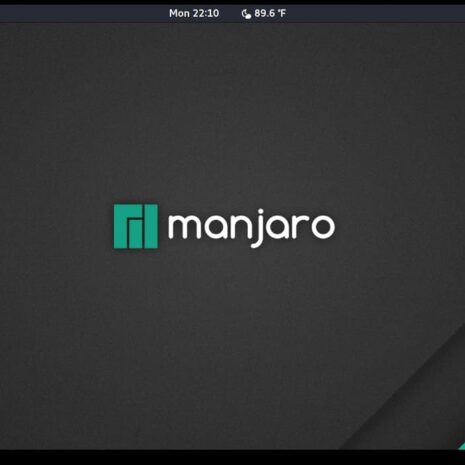
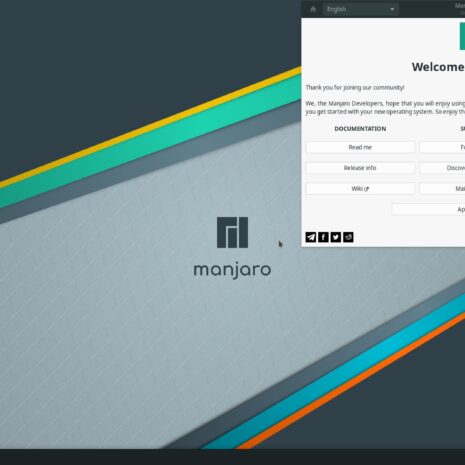
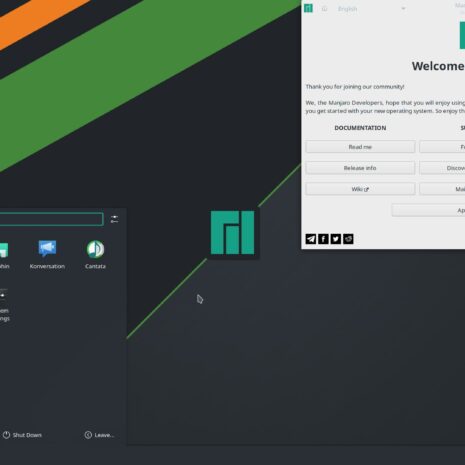





Reviews
There are no reviews yet.